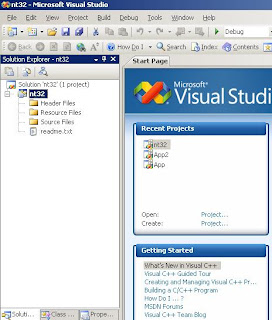- 1-bit per pixel with palette. Each pixel in the image is encoded as a single bit within a byte. Each row of the image is padded to a byte boundary (as with font glyphs). Both the 0 and 1 values can be translated to a full 24-bit color value if a palette entry is provided.
- 4-bits per pixel with palette. Each pixel in the image is encoded as 4 bits within a byte. Each row of the image is padded to a byte boundary. Each of the 16 possible pixel values can be translated to a full 24-bit color value if a palette entry is provided.
- 8-bits per pixel with palette. Each of the 256 possible pixel values can be translated to a full 24-bit color value if a palette entry is provided.
- 24-bits per pixel. Each pixel takes up exactly 3 bytes, one each for red, green and blue.
- JPEG. Support is required for high (1:1:1) and medium (4:1:1) quality JPEG encoding for R/G/B. There are many other sub-types of JPEG encoding, such as gray-scale encoding for medical imaging, which are not required to be supported.
EFI_HII_PACKAGE_HEADER Header;
UINT32 PaletteInfoOffset;
} EFI_HII_IMAGE_PACKAGE_HDR;
The palette information consists of zero or more palettes. Each palette is an array of 32-bit color values, assigned an index between 0 and 255. Images can refer to a palettte and can share a palette. Palettes are not required to carry all 2 (1-bit), 16 (4-bit) or 256 (8-bit) colors but rather only those actually necessary for the images carried in the package.
- Associate a normal image with the current image identifier value.
- Assocate a transparent image with the current image identifier value. Transparent images specify that the color value 0 should not be drawn.
- Associate a previous image with the current image identifier value.
- Skip a specified number of image identifier values.
Conclusion
Images are just one of the many types of HII-related resources supported by the UEFI specification. The images are included in package lists which can be attached as part of the PE/COFF resources or loaded as separate files or file sections. Next time we will start looking at the most interesting of the HII constructs: the form, which encapsulate configuration settings.