To set up AutoBuild.bat, follow the instructions in Part 1.
Schtasks
To schedule AutoBuild.bat, you will need to call SCHTASKS in the Command Prompt. To set up AutoBuild.bat's schedule correctly, use the following structure:
schtasks /create /sc daily /tn taskname /st HH:MM /tr "c:\sourcecode\AutoBuild SenderEmail SenderPassword RecieverEmail SMTPServer"
In the line above, taskname is the name assigned to the schedule. HH:MM is the time when AutoBuild.bat will run. Schtasks uses 24-hour time, so 11:00am should be written as 11:00 and 11:00pm should be written as 22:00.
If any of the arguments passed into the /tr section of schtasks have spaces, use the following structure when writing the /tr section:
/tr "\"c:\sourcecode\AutoBuild\" \"argument1 with spaces\" argument2"
The schedule frequency, or /sc, is currently set to daily. If you want to change the frequency, all other valid /sc inputs can be found here.
The following line shows an actual example of using schtasks:
schtasks /create /SC daily /TN BuildSchedule /ST 11:00 /TR "c:\sourcecode\AutoBuild2 sender@email.com MyPassword1 reciever@email.com smtp.email.com"
The following line shows an actual example of using schtasks:
schtasks /create /SC daily /TN BuildSchedule /ST 11:00 /TR "c:\sourcecode\AutoBuild2 sender@email.com MyPassword1 reciever@email.com smtp.email.com"
Checking Conditions
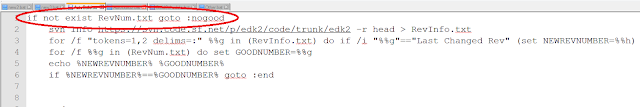 Now that AutoBuild.bat can build the latest revisions of EDK2 on a daily basis, we need to make sure that AutoBuild.bat only builds EDK2 if it finds a revision of EDK2 that it has not built before. To check if it has built a certain revision, AutoBuild.bat searches to see if RevNum.txt exists. RevNum.txt contains the revision number for the last revision to be built. If RevNum.txt does not exist, AutoBuild.bat has not built a revision before, so AutoBuild.bat immediately starts downloading and building the latest revision. If RevNum.txt does exist, it signifies that a previous revision has been built.
Now that AutoBuild.bat can build the latest revisions of EDK2 on a daily basis, we need to make sure that AutoBuild.bat only builds EDK2 if it finds a revision of EDK2 that it has not built before. To check if it has built a certain revision, AutoBuild.bat searches to see if RevNum.txt exists. RevNum.txt contains the revision number for the last revision to be built. If RevNum.txt does not exist, AutoBuild.bat has not built a revision before, so AutoBuild.bat immediately starts downloading and building the latest revision. If RevNum.txt does exist, it signifies that a previous revision has been built.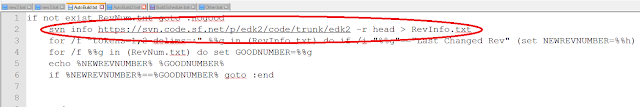 AutoBuild.bat uses svn info in order to get the revision number of the latest revision of EDK2 uploaded to Subversion.
AutoBuild.bat uses svn info in order to get the revision number of the latest revision of EDK2 uploaded to Subversion. 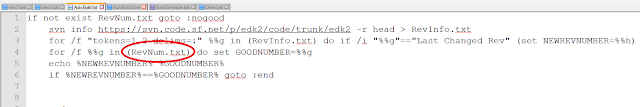
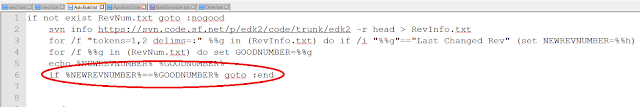
After checking for new revisions, AutoBuild.bat runs as described in Part 1. Using schtasks for EDK2, you can create a schedule for AutoBuild.bat and send error messages to the people who created the bad revisions of EDK2. This can help to more efficiently monitor and manage revisions of EDK2.


No comments:
Post a Comment